
Live
Ableton Live is a software music sequencer and digital audio workstation. Live is designed to be an instrument for live performances as well as a tool for composing, recording, arranging, mixing and mastering.
Hardware Recommendations
 Processor
Processor
Mixing, Plugins, Exporting
For digital audio production, it is beneficial to have more processor cores rather than a higher clockspeed per core.
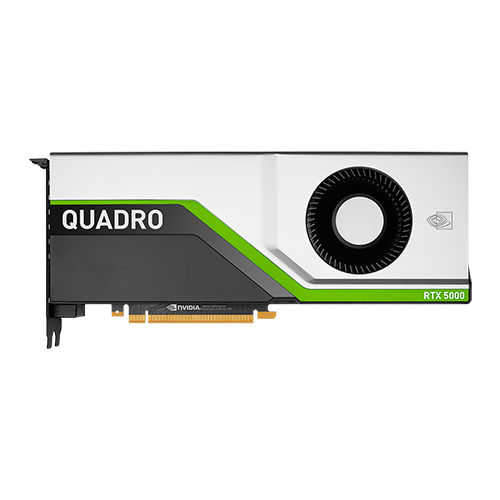 Graphics
Graphics
This application doesn't utilize (or makes slight use of) GPU acceleration, so a high-end graphics card is not required. Therefore, we recommend a Quadro T400.
 Storage
Storage
In general, we recommend a two to four drive configuration depending on your budget and desired performance level:
- Primary Drive: SSD for the operating system, software and plugins
- Secondary Drive: another SSD, or for better performance, an NVMe Flash Storage Drive (the "HP Z Turbo Drive") for active project files and disk cache
- Optional Third Drive (SSD or HDD): rather than store the samples on the secondary drive, placing them on a third drive can improve performance and free up space
- Optional Fourth Drive (HDD): storage for the larger sound libraries on a hard disk drive which is
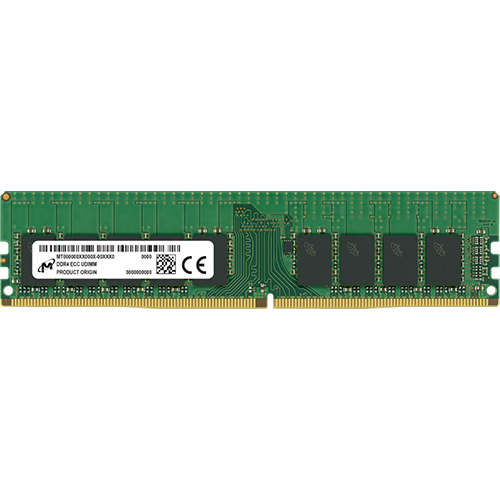 Memory
Memory
In general, 4GB of RAM per CPU core is recommended. For example, if you select a single 12-core processor, 32GB will suffice for basic tasks or 64GB for more demanding workloads.
If you are using many virtual instruments and plugins, we recommend 8GB of RAM per CPU core.
Configuration Recommendations
HP Z8 G4 Workstation
$8,850
HP Z6 G4 Workstation
$5,825
HP Z6 G4 Workstation
$5,125
HP Z840 Workstation
$5,150
HP Z4 G4 Workstation
$3,500
HP Z440 Workstation
$3,075
Running additional applications on this system?
The recommended components and configurations provided on this page are specific to this software. If you plan on running other applications, view our recommendations for them as well and choose a configuration that best suits the needs of the application requirements collectively. Feel free to contact us for further assistance.
 3ds Max
3ds Max  Act-3D
Act-3D  After Effects
After Effects  AMBER MD
AMBER MD  ANSYS
ANSYS  ARCHICAD
ARCHICAD  Arnold
Arnold  Audition
Audition  AutoCAD
AutoCAD  Blender
Blender  BodyPaint 3D
BodyPaint 3D  Catia
Catia  Cinema 4D
Cinema 4D  Corona Renderer
Corona Renderer  DaVinci Resolve
DaVinci Resolve  Digital Performer
Digital Performer  DIGITS
DIGITS  Flame
Flame  Fusion
Fusion  Harmony
Harmony  Hauptwerk
Hauptwerk  Houdini FX
Houdini FX  Illustrator
Illustrator  InDesign
InDesign  Inventor
Inventor  Keyshot
Keyshot  Lightroom
Lightroom  Live
Live  Mari
Mari  Maxwell
Maxwell  Maya
Maya  Media Composer
Media Composer  Modo
Modo  MotionBuilder
MotionBuilder  Mudbox
Mudbox  Navisworks
Navisworks  Nuke
Nuke  OctaneRender
OctaneRender  Photoshop
Photoshop  Premiere Pro
Premiere Pro  Pro Tools
Pro Tools  ReCap 360
ReCap 360  RenderMan
RenderMan  Revit
Revit  SketchUp
SketchUp  Solid Edge
Solid Edge  Solidworks
Solidworks  TensorFlow
TensorFlow  Unreal Engine
Unreal Engine  V-Ray Next
V-Ray Next  VMware
VMware  ZBrush
ZBrush