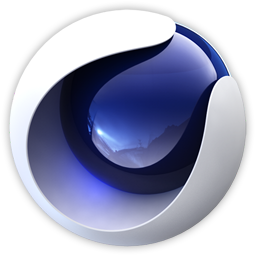
Cinema 4D
CINEMA 4D is a 3D modeling, animation, motion graphic and rendering application developed by MAXON Computer GmbH. It is capable of procedural and polygonal/subd modeling, animating, lighting, texturing, rendering, and common features found in 3D modelling applications.
Hardware Recommendations
 Processor
Processor
3D Modeling
Building meshes, extruding polygons and other 3D modeling tasks are single-threaded, meaning they only utilize one CPU core. If using this software mostly for modeling, we recommend a 6 to 8 core processor with a high turbo boost frequency (4.5 GHz and greater).
Animation
Like 3D modeling, animation is also single-threaded. Therefore a processor with high clockspeed and 4 to 6 cores is also recommended.
Rendering
While 3D modeling and animation only utilize one CPU core, rendering is a highly multi-threaded task and therefore a high amount of CPU cores will provide better performance.
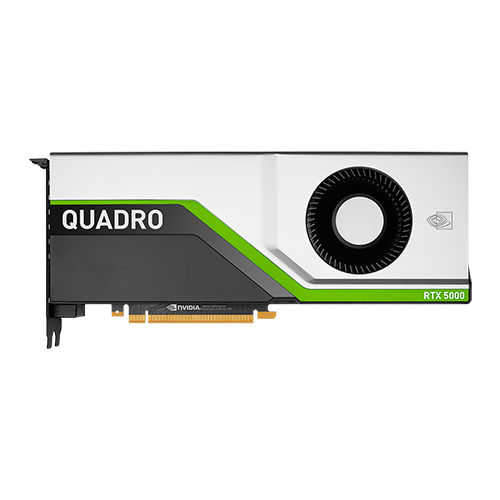 Graphics
Graphics
Premiere Pro and After Effects take advantage of the GPU. We recommend a GPU with at least 8GB of memory. Multiple GPUs will speed up export and rendering.
6K/8K production recommendations
NVIDIA GeForce RTX 4080 Super
NVIDIA Quadro RTX A6000 / A5500 / A5000
NVIDIA Quadro RTX 6000 Ada / 5000 Ada
4K production recommendations
NVIDIA GeForce RTX 4080 Super / 4070 Super
NVIDIA Quadro RTX A5000 / A4500
NVIDIA Quadro RTX 4500 Ada / 4000 Ada
A common question we get is whether to go with a GeForce or Quadro graphics card and what the main differences are. In short, the actual graphics processor powering both series of cards is exactly the same. In fact, the processors come off of the same assembly line.
So why does the Quadro cost multiples more than the GeForce? The main reason is because the target customers for Quadro cards, namely large content production studios and engineering firms can afford these cards which allows NVIDIA to charge a premium for the couple extra features they enable.
However the GeForce and Quadro cards are not quite the same. For example, NVIDIA controls the specifications and quality assurance on all Quadro cards, while with GeForce cards the specifications and quality assurance are managed by the third party board partners. Furthermore, Quadro cards are a little more reliable because NVIDIA chooses the higher quality graphics chips for them. This results in better reliability, lower power consumption and lower heat output. In addition, Quadro cards have a larger video memory frame buffer that features error correction technology.
In terms of drivers, Quadro cards also get special drivers that are validated for professional grade applications such as for 3D modeling, animation, etc.
 Storage
Storage
We recommend a NVMe SSD for the operating system, applications and project files. 1TB is the most common capacity for Cinema 4D workstations. 1TB is fine if your projects are moderately sized. 2TB is recommended if your projects are large and you will you will use the workstation for a variety of professional applications.
If your projects are complex, are running multiple applications as the same time, and you want to maximize performance, we recommend two SSDs:
- Primary NVMe SSD: operating system and applications
- Secondary NVMe SSD: dedicated to active projects
For storage or backup, we recommend a SATA SSD or Hard Drive.
M.2 NVMe Gen4 SSD performs at ~5,000MB/s
2.5-inch SATA SSD performs at ~500MB/s
3.5-inch SATA Hard Drive performs at ~250MB/s
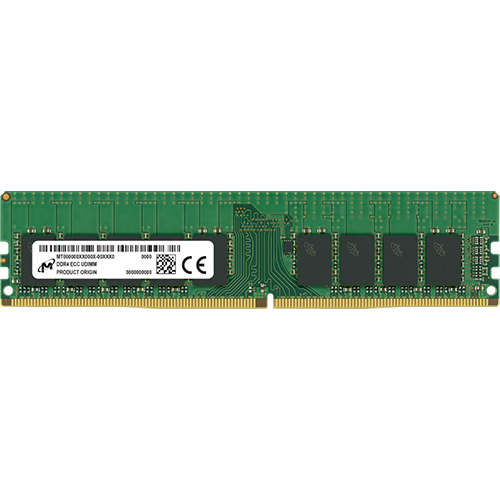 Memory
Memory
In general, 4GB of RAM per CPU core is recommended. For example, if you select a single 12-core processor, 32GB will suffice for basic tasks or 64GB for more demanding workloads.
Configuration Recommendations
HP Z4 G5 Workstation
$6,100
HP Z2 G9 Tower Workstation
$4,150
HP Z2 G9 Tower Workstation
$3,750
Hardware Reference Recommendations
- by
Maxon
Cinema 4D 2024 Requirements
Running additional applications on this system?
The recommended components and configurations provided on this page are specific to this software. If you plan on running other applications, view our recommendations for them as well and choose a configuration that best suits the needs of the application requirements collectively. Feel free to contact us for further assistance.
 3ds Max
3ds Max  Act-3D
Act-3D  After Effects
After Effects  AMBER MD
AMBER MD  ANSYS
ANSYS  ARCHICAD
ARCHICAD  Arnold
Arnold  Audition
Audition  AutoCAD
AutoCAD  Blender
Blender  BodyPaint 3D
BodyPaint 3D  Catia
Catia  Cinema 4D
Cinema 4D  Corona Renderer
Corona Renderer  DaVinci Resolve
DaVinci Resolve  Digital Performer
Digital Performer  DIGITS
DIGITS  Flame
Flame  Fusion
Fusion  Harmony
Harmony  Hauptwerk
Hauptwerk  Houdini FX
Houdini FX  Illustrator
Illustrator  InDesign
InDesign  Inventor
Inventor  Keyshot
Keyshot  Lightroom
Lightroom  Live
Live  Mari
Mari  Maxwell
Maxwell  Maya
Maya  Media Composer
Media Composer  Modo
Modo  MotionBuilder
MotionBuilder  Mudbox
Mudbox  Navisworks
Navisworks  Nuke
Nuke  OctaneRender
OctaneRender  Photoshop
Photoshop  Premiere Pro
Premiere Pro  Pro Tools
Pro Tools  ReCap 360
ReCap 360  RenderMan
RenderMan  Revit
Revit  SketchUp
SketchUp  Solid Edge
Solid Edge  Solidworks
Solidworks  TensorFlow
TensorFlow  Unreal Engine
Unreal Engine  V-Ray Next
V-Ray Next  VMware
VMware  ZBrush
ZBrush